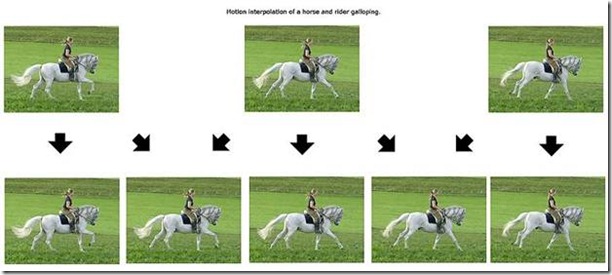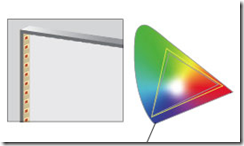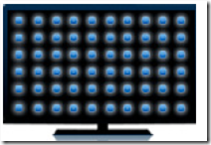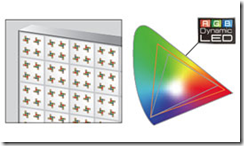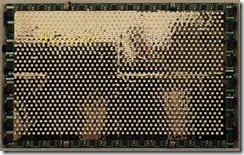[Wireless Audio and Video]
Account TomyMaggie.com
#24 Wireless Audio and Video solutions
In the previous columns I have discussed how to stream the Audio and video wirelessly. In this edition we will see how to make the end to end connection without wires both for Audio and Video. It is not very difficult to find a gorgeous looking high quality Amp and matching speaker sets (5.1/7.1/9.1 systems ) which goes with your room décor at a reasonable cost. But the wires crisscrossing the room interconnecting all these equipment will be an eye sore and invite the wrath of your better half. Let us see how to connect the speakers and TV without those ugly looking cables. Moreover a wireless connection gives you lot of flexibility in the placement of your equipment and speakers.
Wireless speakers come in different size and shape, employs different technologies to deliver reasonable good sound output. Apart from the Bluetooth speakers the most common one is wireless rear speakers employed in 5.1 systems. Wireless 5.1 rear speakers are common offer from most of the Consumer electronics companies as part of their all in one Home Theater solutions. But these suffer from poor quality and no wireless system can match the performance of connecting the same set of speakers with wires. Do not forget that the powered speakers / RF transmitters need power so you cannot do away with the power chord for a good sounding wireless system
Wireless speakers can be broadly classified into the following 4 categories
Wireless PC Speakers
Wireless Surround Speakers
Wireless Outdoor Speakers
Bluetooth Speakers
In terms of technologies employed it can be any of the following.
Bluetooth speakers
Wi-Fi speakers which can be directly plugged into your Wi-Fi networks (This is coupled with media streaming)
Works in 2.4GHz but employs proprietary technology which is most common and better sounding
KEF Universal Wireless System
KEF’s Universal wireless system is an add-on to any existing surround sound speaker system from any manufacturer. It promises CD quality high fidelity sound and works in 2.4GHz using HFADPCM (Hi-Fidelity Adaptive Differential Pulse Code Modulation) wireless link that ensures real time audio delivery with no mutes, audio dropouts or loss of bonding.
It uses advanced features like AAFHSS (Advanced Frequency Hopping Spread Spectrum) with advanced forward error correction and Unique Pre-emptive frequency hopping and adaptive channel diversity to ensure that it always deliver high quality audio signal that remains interference-free from devices such as wireless LAN routers, digital cordless telephones, mobile phones and microwave ovens. The transmitter has 2X50W built-in amp and the receivers can be placed upto 70 feet away.
It cost you around $500/-
This is a good solution for quality conscious. For more information please visit the following link.
http://www.kef.com/us/SurroundSound/Wireless/Wireless
Cue Acoustics SP1 Wireless Speakers (www.cue.com)
Cue Acoustics’ wireless PS1 speakers is single box solution with amplifier is also built into it. It aspire to be high quality speakers which can stream from audio devices and won’t cost you as much as a pair of tower speakers. PS1 speakers consists of a 3/4-inch tweeter, 3.5-inch midrange speaker and a 5-inch, down-firing sub-woofer built into the underside of the speaker. The PS1 system is powered by a D2 Audio amplifier (300 watts RMS total power) and functions as a DLNA media renderer. That means all you need is a device capable of pushing an audio signal to the speakers and you’re good to go. The one thing you need the wire for at all is for power. You can also connect wired sources, like TVs to the speakers using an optical cable or analog cables.
The PS1 speakers stand roughly 45 cms tall, 20cms wide , 25 cms thick and weighs around 8Kgs. It is made of fiber composite material and aluminum; they’re something you don’t necessarily want to hide. These can be used as bookshelf speakers producing great sound. This costs you around $2500/- but most reviewers agreed on its high quality sound.
Photograph by F. Martin Ramin for The Wall Street Journal
Philips SoundBar (HTS5131) (http://www.philips.co.in/c/soundbars/21453/cat/)
From the discussions so far, it is easy to make out that all the wireless solutions outlined here is a compromise, either in quality or cost or in its application. There is no really cost effective way to have wireless 5.1 or 7.1 professional speaker systems with all the 7 speakers in place. The wireless solution is limited to rear speakers; otherwise it will come at a prohibitive cost.
In this scenario where space is also at premium, Sound bars offer good quality solutions where high quality Amp and speakers are integrated. Subwoofers come separately which is wireless or wired depending on the model. As the inventors of SoundBars, Philips is still regarded very high for its soundBar solutions. SoundBars provides a virtual surround sound sonic experience from an integrated unit which can be placed under the TV either wall mounted or placed on the TV stand itself.
Philips SoundBar HTS5131 has a built in BluRay Player, integrated surround sound speakers and a separate subwoofer. It comes with both Dolby True HD and DTS Master Audio decoders and capable of connecting to internet and stream YouTube videos and online photos. It doubles up as a media player which plays most of the formats. It can connect to your iPhone using iLink technology to stream high quality music.
Bose SL2 Wireless Link
Those who are into Bose Audio systems can think of getting a pair of Bose SL2 wireless Link to make your rear speakers wireless and perform almost at the same level as wired speakers.
Wireless HD Video
There a many products available in the market to get your HD video to your monitor wirelessly. But none of them matches the performance and cost of a wired system. So remember that for convenience we are compromising quality.
There are many wireless video standards available in the market
Wireless HDMI (WHDMI)
WHDI (www.whdi.org)
Wireless HD
Ultra Wide-Band
Briteview Wireless HDMI (http://www.brite-view.com/)
BriteView wireless for HDMI 60 GHz Extender system uses a pair of Sender and Receiver units. The HDMI source is attached to the HDMI input on the Sender unit. The Receiver unit is attached to an HDMI-compliant display in the desired viewing area. The Sender and Receiver are arranged in a line-of-sight orientation with respect to each other and without obstructions in the way of the radio signal path. This Air- bridge your HDMI-ready device and HDTV in uncompressed 1080p HD quality Hybrid Transmission (Loop-through Connection): transmit HD signals through wired and wireless connections synchronously or separately It uses Brite-View’s Exclusive Transmission Enhancement Technology and can be viewed up to 100 feet (1080i) / 66 feet (1080p),
Gefen Wireless HDMI
http://www.gefen.com/kvm/dproduct.jsp?prod_id=8255
Netgear Push2TV and Push2TV HD(http://www.netgear.com/ptv)
Netgear Push2 TV is an easy to use TV adopter for Laptops using Intel Wireless Display technology (WiDi). It can receive video signals transmitted by Laptops powered by Intel Wireless Video Display technology. It can connect your TV using HDMI or AV cables and cost you around $120/-. It is available in Tata Croma stores.
Currently PTV 2000 available from Netgear and supports Full HD resolution.
To know more about Intel WiDi technology visit http://www.intel.com/content/www/us/en/architecture-and-technology/intel-wireless-display.html
In future some time I will discuss about Home Automation and Smart Homes. In the next edition we will come back to iPad applications. Meanwhile please send me your feedback